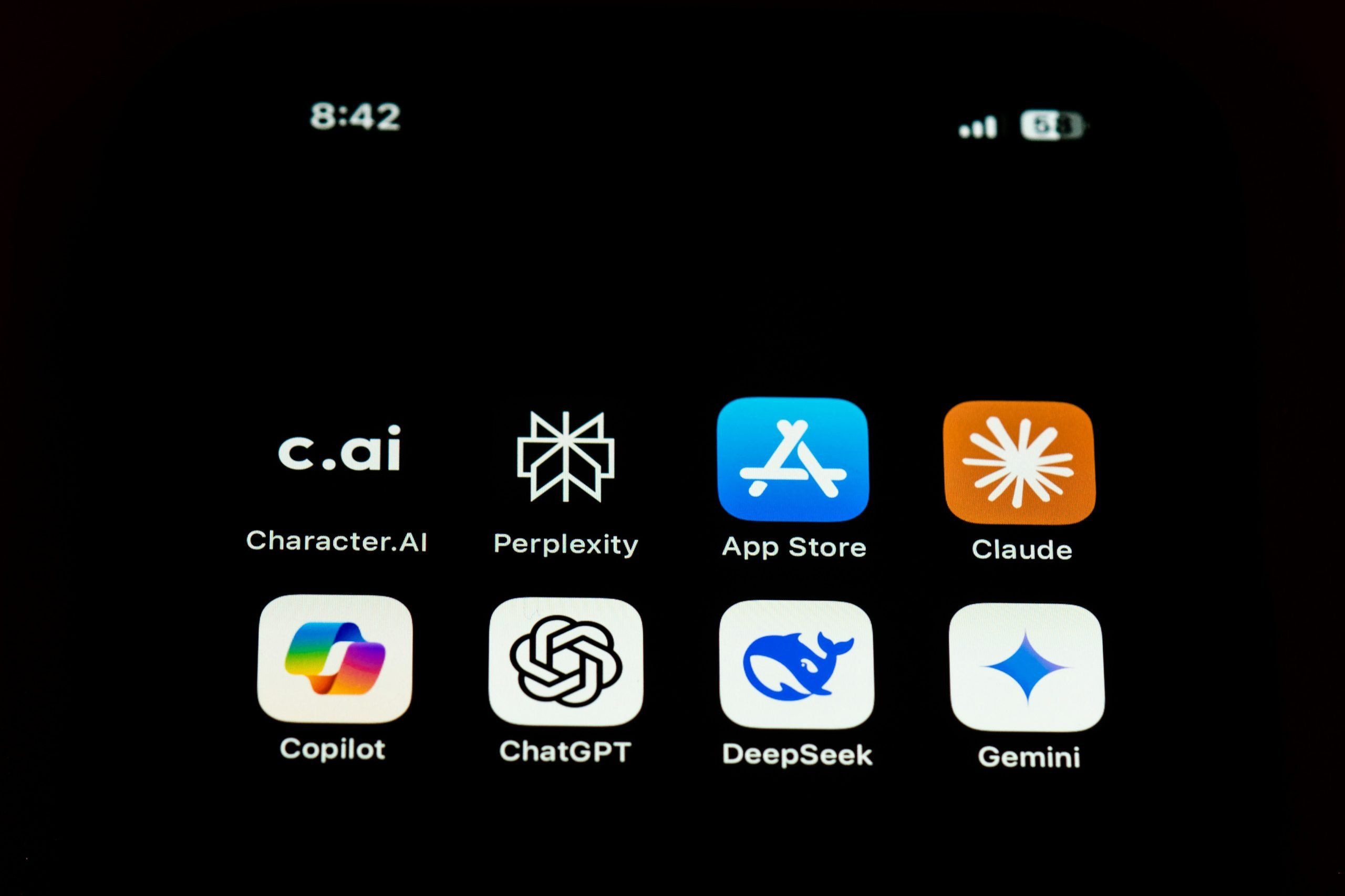Artificial intelligence has become an integral part of IT work, and it’s almost impossible to find a developer who doesn’t use it daily. However, the AI landscape is constantly evolving, with new solutions and updates hitting the market regularly. Like any tool, it’s crucial to understand what AI can do and how to use its features effectively.
According to Raimo Seero, CTO at Uptime, IT professionals must stay updated with these developments. He highlights recent advancements in Microsoft GitHub Copilot and ChatGPT—tools many developers are unaware of but significantly speed up and streamline their work.
Today, Copilot is more than just an autocomplete tool—it can help refine and structure code. “Previously, Copilot would complete only a word or line. Now, AI can generate entire blocks of code,” Seero explains. “This is especially useful for HTML and CSS, where code often repeats.” Copilot integrates directly into Visual Studio, offering developers intelligent suggestions and automated refactoring.
Another major upgrade is context-aware code analysis — while Copilot used to understand only the contents of an open file, it can now grasp the entire project structure and even ask for additional relevant information. Seero notes that the accuracy of AI-generated responses has improved significantly over the past year.
Another game-changing feature in GitHub Copilot is Workspaces, which takes AI-driven development to the next level. “With Workspaces, you can essentially build an application from scratch using AI,” says Seero. “You describe what the app should do, and Copilot generates not just the business logic but also the file structure and code.”
Additionally, Workspaces allows developers to compile, test, and run code directly during the generation process. “It lets you define commands for these tasks and displays live results in the console. If an error occurs — such as a compilation issue — you can have AI fix it automatically,” Seero explains. Applications can also be launched in Docker and made temporarily accessible online.
Seero considers Workspaces one of the most practical AI solutions he has tested so far. “GitHub Copilot Workspaces really nails the AI-powered development experience,” he says.
That said, Copilot does have limitations. “It requires an internet connection and drains battery in the background, so you’ll need to disable it on a plane or in the middle of the woods,” Seero points out.
Skip Google — Use ChatGPT Instead
While Copilot excels at writing code, ChatGPT serves as an information hub and an alternative to search engines. “With Google, you often have to click through dozens of results to find what you need. ChatGPT summarizes the information and presents it in a clear, concise way,” says Seero.
A recent upgrade introduced project-focused ChatGPT, allowing AI to handle specific development tasks, such as database maintenance. “Optimizing SQL indexes or generating maintenance scripts is now much faster and more precise because AI can take previous conversations and user preferences into account,” he explains.
Another useful feature is Canvas, which opens a document preview alongside the chat and allows AI-assisted editing. “This is especially handy for algorithm development, where you need a focused view of a specific section of code. Canvas provides more precise solutions because modifying existing work is often better than generating a new document from scratch,” Seero adds.
However, ChatGPT has its quirks. “It often gives incorrect information — and if you argue with it, it might just argue back or start making things up,” Seero warns. “Instead, it’s best to rephrase your original question. Also, there’s no need to be overly polite with ChatGPT — short, direct questions yield the best results.”
As AI continues to evolve, so do the workflows of software developers. “A great example is the release of DeepSeek, which turned the AI world upside down,” says Seero. “For developers, staying informed about the latest solutions is crucial.”
However, Seero dismisses the idea that AI will replace developers entirely. “But developers who don’t embrace AI might find themselves out of the game,” he concludes.